The 8 Best Cloud Storage Options
We live in an increasingly virtual world. More and more companies are offering remote work and almost everything is shared on the Internet. So it is beneficial to have a backup of important files. Even though physical storage is cheap (the best microSD cards costs around 11 cents per gigabyte), having a good reliable cloud storage option is a necessity.
There are many great options for cloud storage, and here are the ones worth looking into.
1. OneDrive: best for Windows
Modern Windows PCs automatically back up your files to Microsoft OneDrive until you use up the 5GB of free storage. If you need more storage, consider one of the paid OneDrive subscriptions. OneDrive is a versatile cloud storage solution for personal and business uses.
Since OneDrive functionality is built into Windows computers, it’s very easy to choose which files and folders you want the system to automatically save to the cloud. Its drag-and-drop storage functionality is simple to use, and its integration with Windows and Microsoft 365 Apps makes it a great choice for anyone who uses Microsoft apps alone or in collaboration with others.
Its cheapest personal plan offers 100GB for $19.99 per year, which is cheaper than Google’s 100GB offering. However, larger amounts of storage require you to purchase bundles that include Microsoft 365 Apps. Whether that’s a good deal depends on whether you plan to use Microsoft 365.
2. IceDrive: a competitor for all intents and purposes
IceDrive is an interesting service. There’s not much you can knock it for, but nothing it does sets it apart from the competition. It is competitively priced but is beaten by its competition at higher levels. It has fast servers, but not as fast as Google’s. It has good backup options, but they aren’t as robust as Sync’s. It has end-to-end encryption, but only for one folder. It would be a great pick for best all-around service, except pCloud beats it for that title.
IceDrive works with all mobile and desktop operating systems and generally avoids the main disadvantages of its competitors. Keep IceDrive in mind if you’re shopping for a new cloud storage service.
3. Google Drive: best for speed
If you’re rooted in the Google ecosystem, you already have Google Drive. The only question is whether you are make the most of it. Owners of Android devices and Chromebooks will find that it integrates seamlessly with the Google Workplace suite, making it easy to open documents and spreadsheets from its web interface.
Finding a file is easy thanks to its comprehensive search function and its cloud synchronization function automatically backs up the folders you choose. It offers robust options for sharing files and collaborating on documents. The service also takes advantage of Google’s high-speed data centers, offering the fastest cloud storage service available.
Google Drive has a few drawbacks. Unlike other Cloud Storage solutions, Google Drive does not offer end-to-end encryption. It is also more frustrating to use on iOS devices than other solutions.
Google Drive offers 15 GB of free storage. You can also pay $1.99 per month for 100GB of storage, $2.99 per month for 200GB, and $9.99 for 2TB.
Register on Personal cloud storage and Google Drive file sharing.
4. pCloud: best all-round service
Although it may not have the name recognition of other cloud storage services on this list, pCloud is recommended by many users who are familiar with the wider range of cloud storage options. There are four main reasons for this:
- pCloud offers client-side encryption (which many of its competitors do not).
- pCloud can function as an HTML site hosting service (which many of its competitors cannot).
- Its synchronization, backup and file sharing options are comparable to those of its competitors.
- Its individual and family plans offer lifetime subscriptions for one-time payments.
However, its services aren’t as fast as Google Drive, and if you’re looking for seamless functionality with office apps, you’re better off looking at Microsoft or Google. Also, while the service offers client-side encryption, it’s not free. It requires a one-time payment of $150 (or $50 per year) to activate its encryption capabilities.
Source: pCloud
pCloud also has a reputation for zealously enforcing its terms of service and shutting down accounts that violate them without warning. Although the consensus is that the company usually does this to combat piracy, it’s a factor to consider when looking for where to store your files.
5. TeraBox: The most free cloud storage space
Suppose you are not looking for any technical features for cloud storage. It doesn’t matter if you have the fastest servers, the best privacy, or the greatest compatibility with your favorite apps. Let’s say you have a lot of files and want a place that will store them for free.
TeraBox will. It offers a full terabyte of free storage, which blows its competitors out of the water. It also has smart search and decent video playback options.
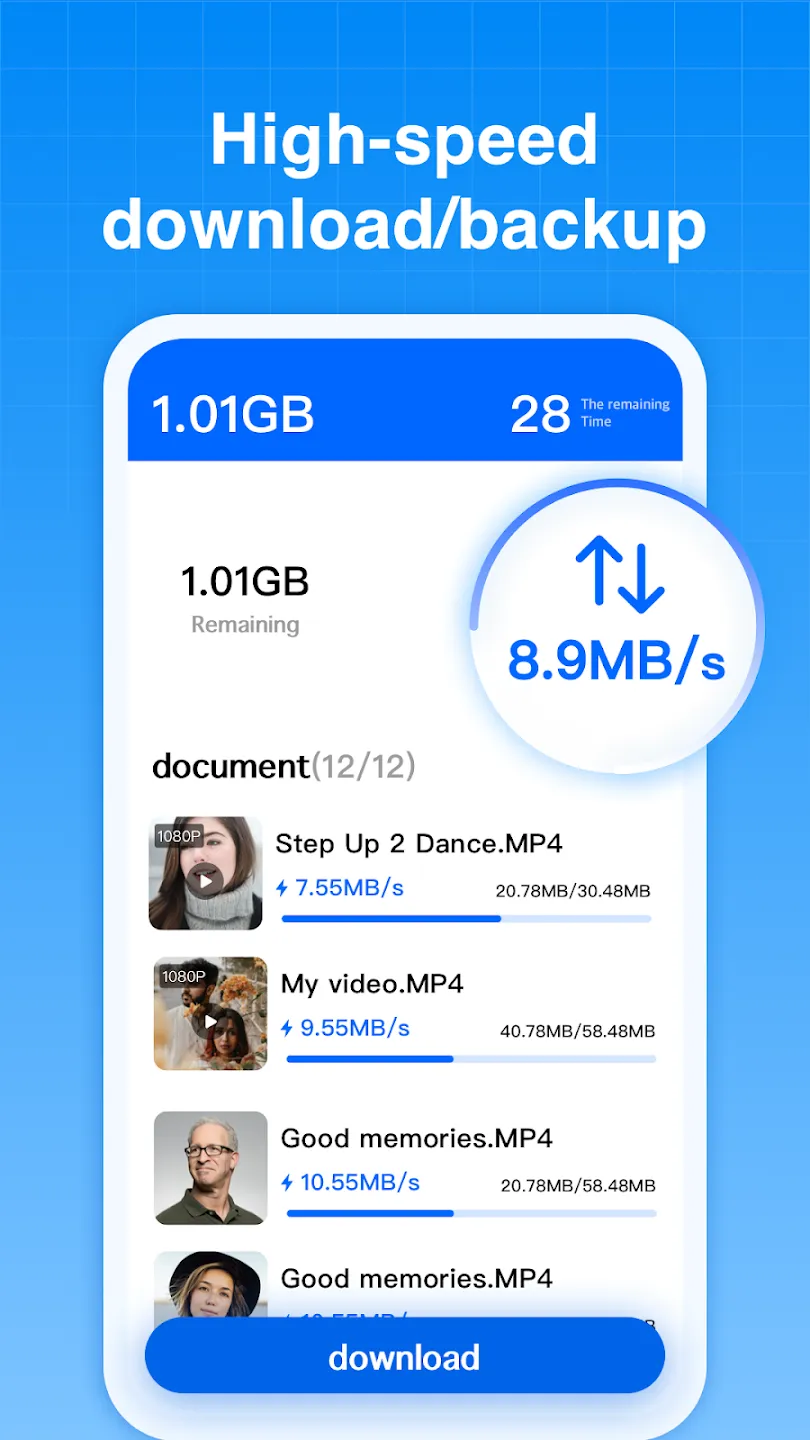
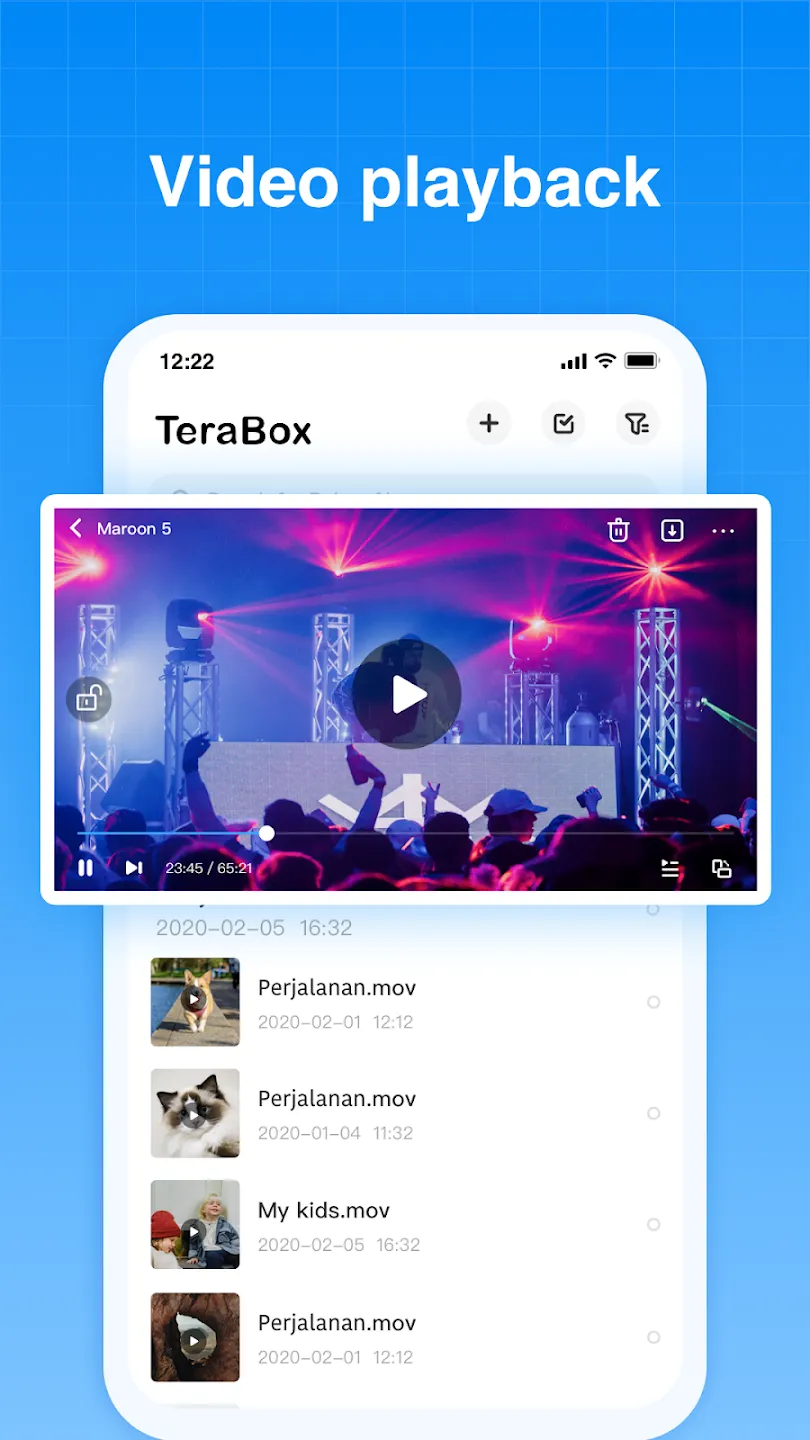
However, there is a catch. There are lots of ads. And although the app claims not to send its data to third parties, it does collect a lot of your information, from phone numbers to purchase history. Privacy advocates be warned.
6. MEGA: Good Encrypted Storage
MEGA has made a name for itself by offering 20 GB of free storage and competitive features. It offers end-to-end encryption and anti-ransomware capabilities. It works with major two-factor authentication apps. It also offers good communication features to collaborate with others.
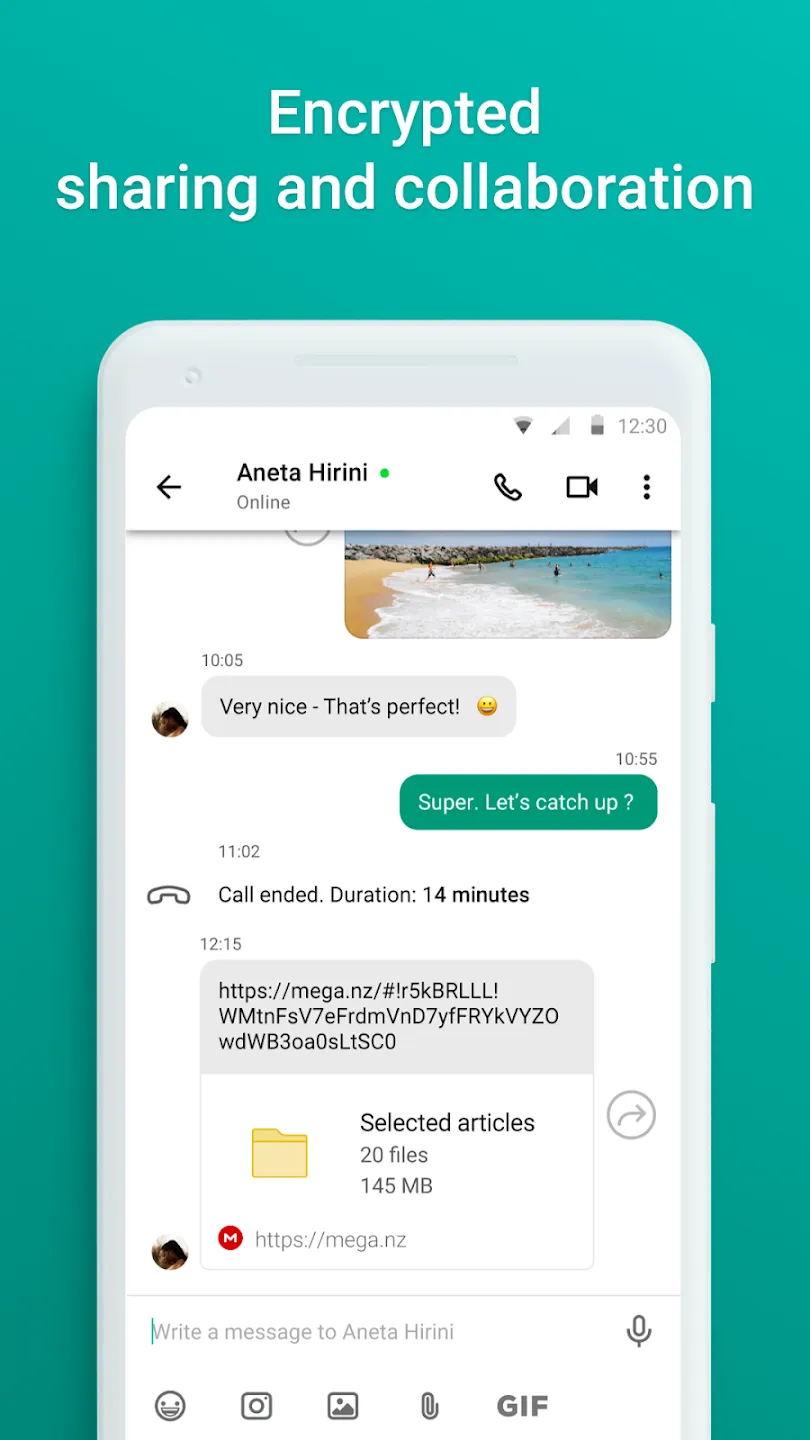
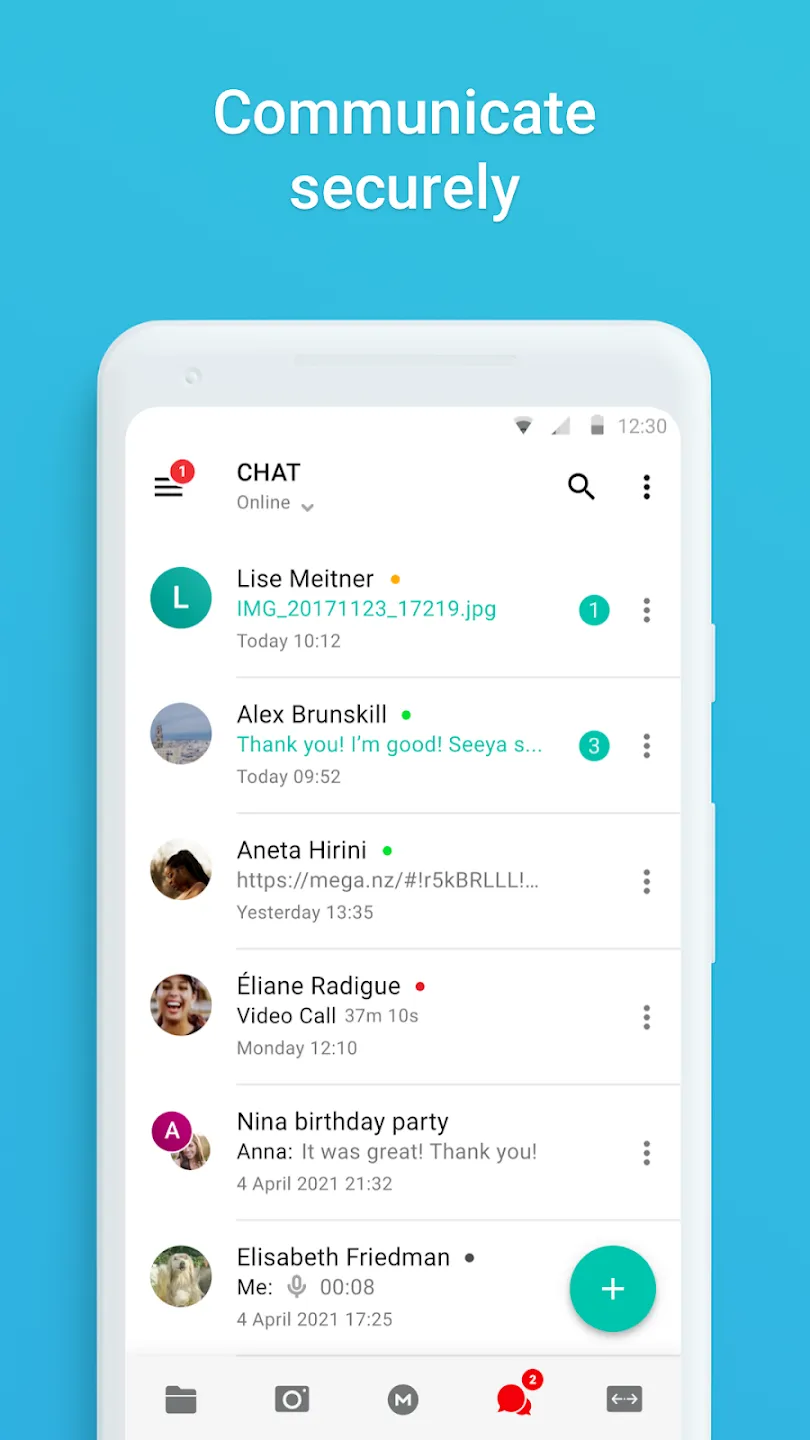
With prices about the same as its competitors, it’s a service worth looking into even if you’re looking for more than just its free offering.
7. MobiDrive: lean with large storage
If you’re looking for a simple cloud storage system with a decent amount of free storage, but are irritated by ads, try MobiDrive. While 20GB pales in comparison to the full terabyte offered by TeraBox, it’s on par with MEGA for second free storage.
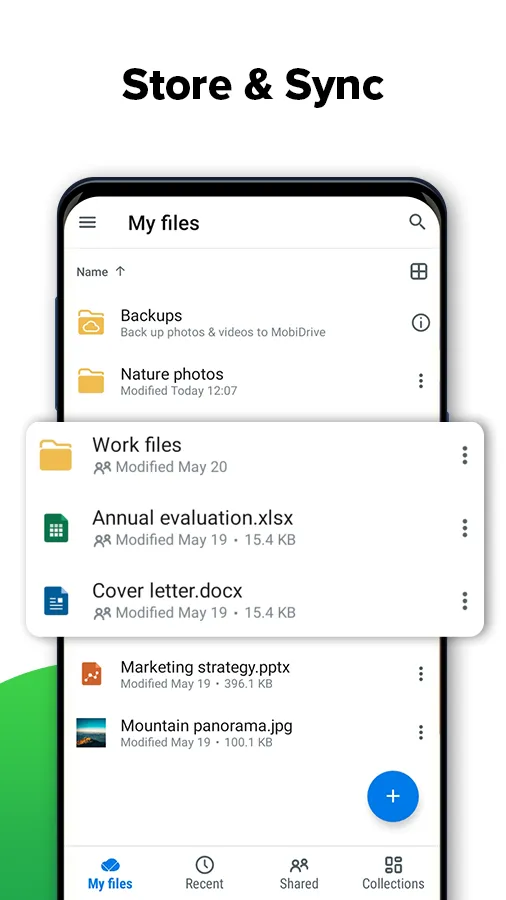
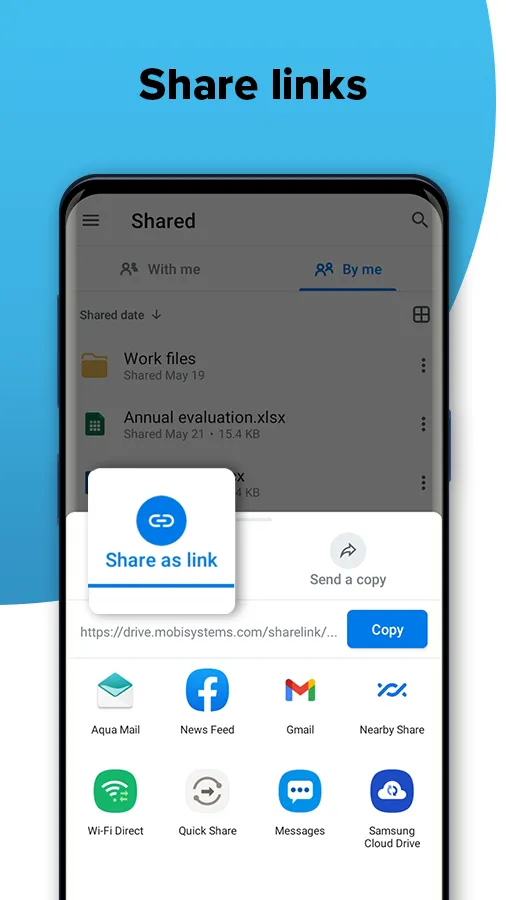
Its other features are a little thin. However, he has an interesting ability. It converts file types in the app, so you can upload documents to a different format.
8. DropBox: easy file sharing
One of the big names in personal cloud storage, DropBox offers plenty of reasons to try it out if none of its competitors meet your needs. It’s been around for a while, and the developers have streamlined its interface and made it a smooth experience for anyone looking to store or share files.
Its primary focus has always been file sharing, and its options help you easily send large files and choose who has access to what. Its free storage space is a little low, and many users complain about its sorting system, but it still fills its file sharing niche with practical ease.
More ways to store files
Any tech geek will tell you not to put all your eggs in one basket when it comes to digital storage. Even cloud services can fail unexpectedly, so it’s good to have a backup and backup for your backup. Our guide to the best NAS hard drives is a good place to look.

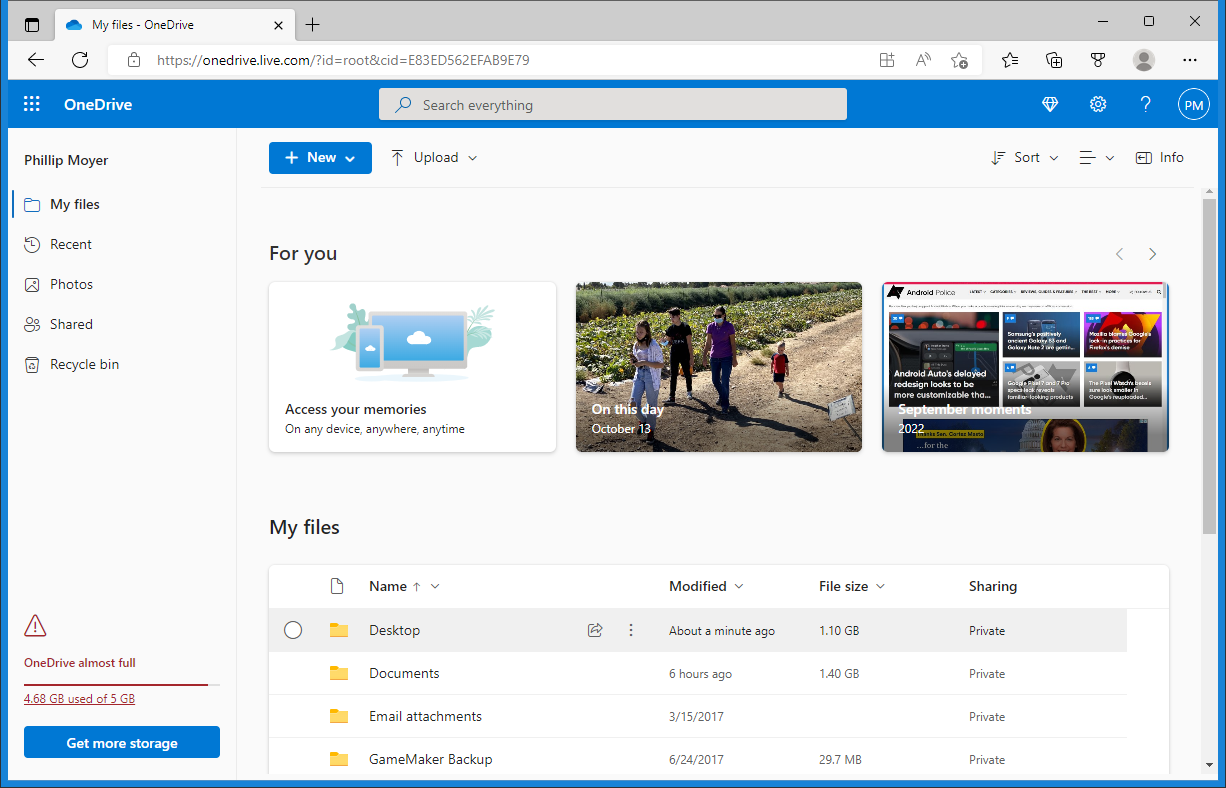
.png)
.png)
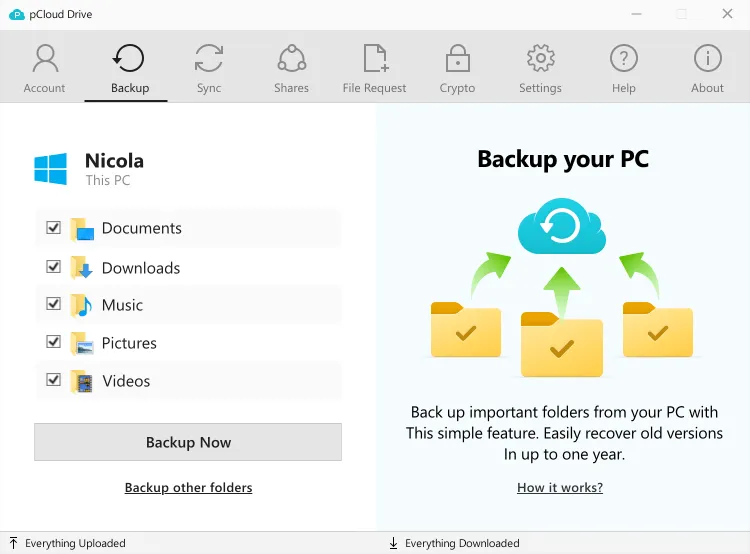
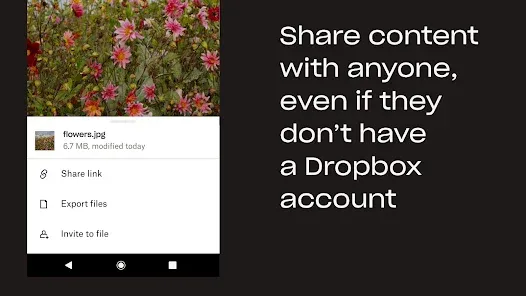
Comments are closed.